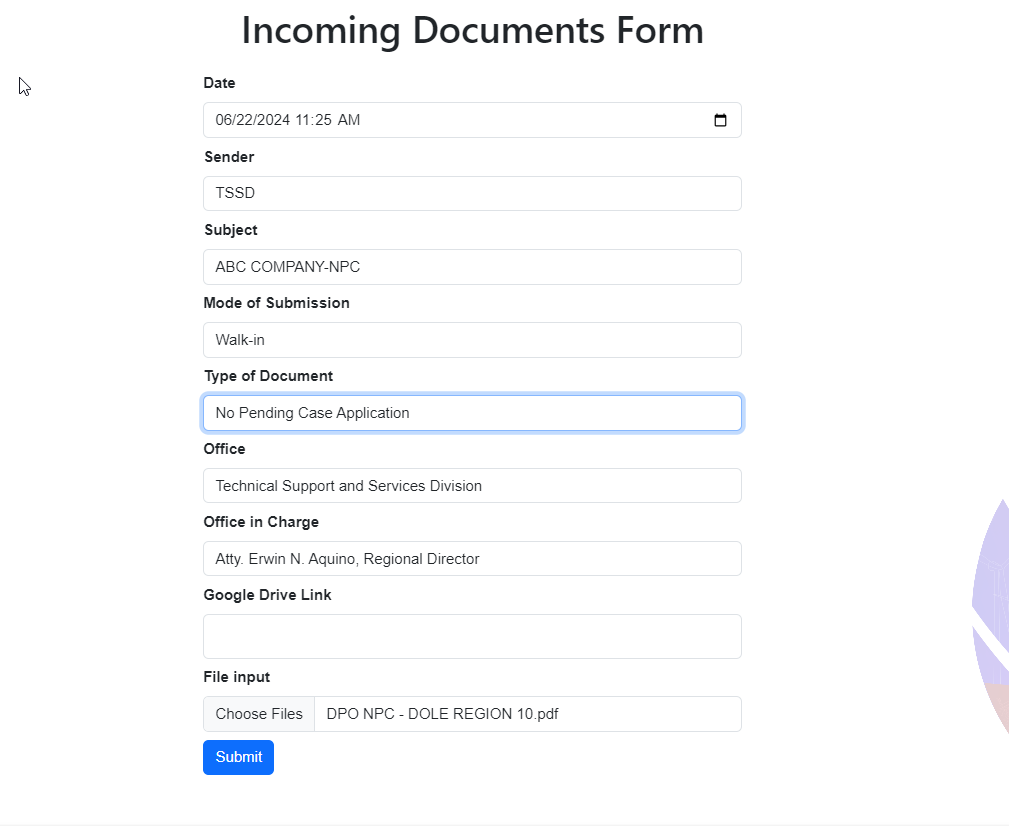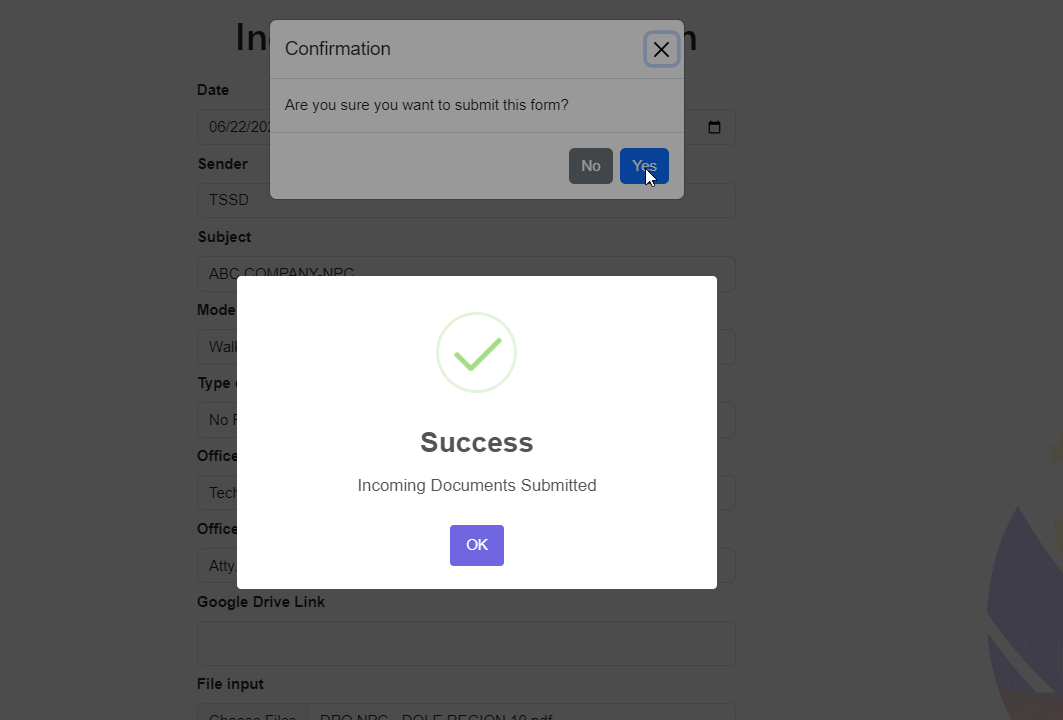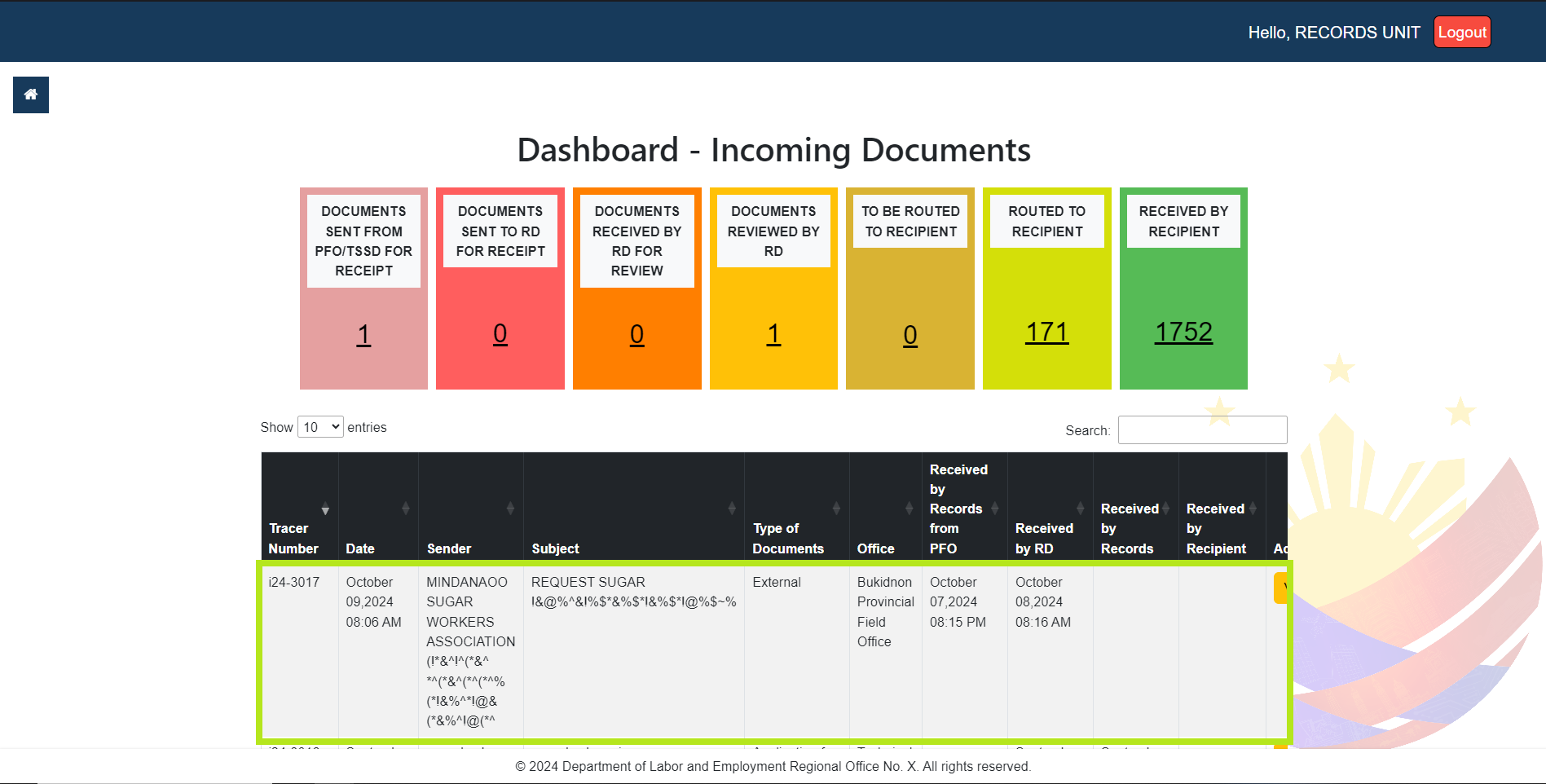3.3.1. Recording a document to the system
1. From the System Dashboard, click Add Incoming Document , under Incoming Document. You will be navigated to a new page.
2. After being redirected to the Incoming Documents page, provide the necessary fields
With the current version, records officer is required to scan the hardcopy documents and upload them as attachment. For certain documents such as DILP, GIP, TUPAD and SPES; records officer is required to scan atleast the first page of the document, before uploading to the sytem and routing it to TSSD
3. After successfully recording a new document to the system, it will be forwarded to Regional Director for acknowledge ment and review
4. Routed document can be viewed and tracked in the masterlist
All documents are routed to Regional Director for review and feedback EXCEPT TUPAD, DILP, GIP and SPES, which are routed directly to TSSD for processing
ONLY record document into the system once details are correct. Actions once submitted are irreversable