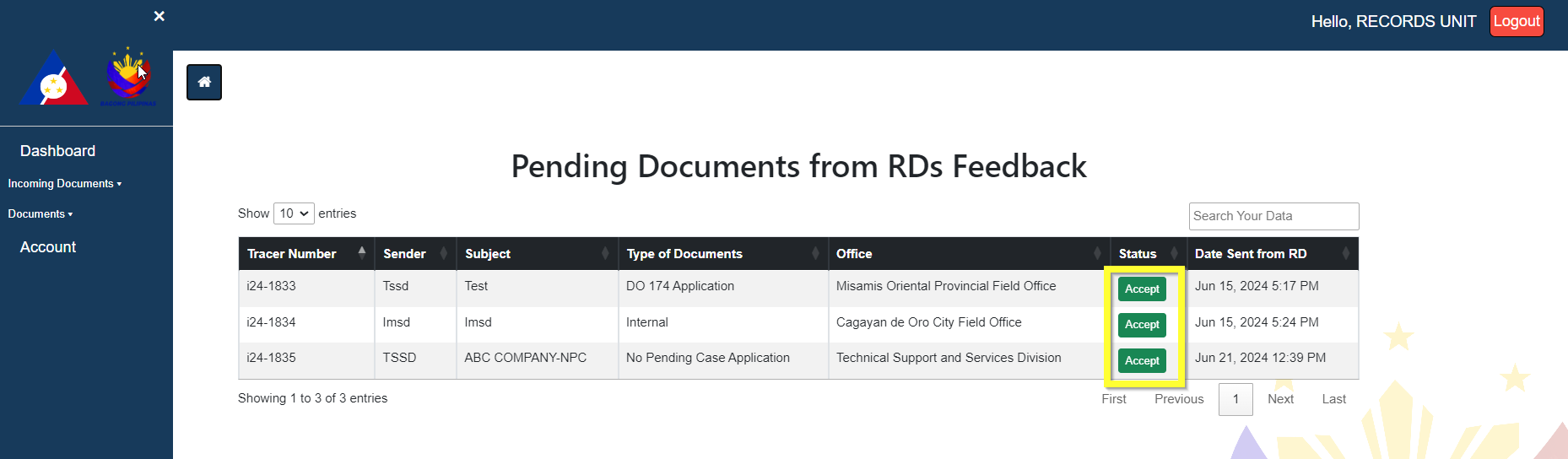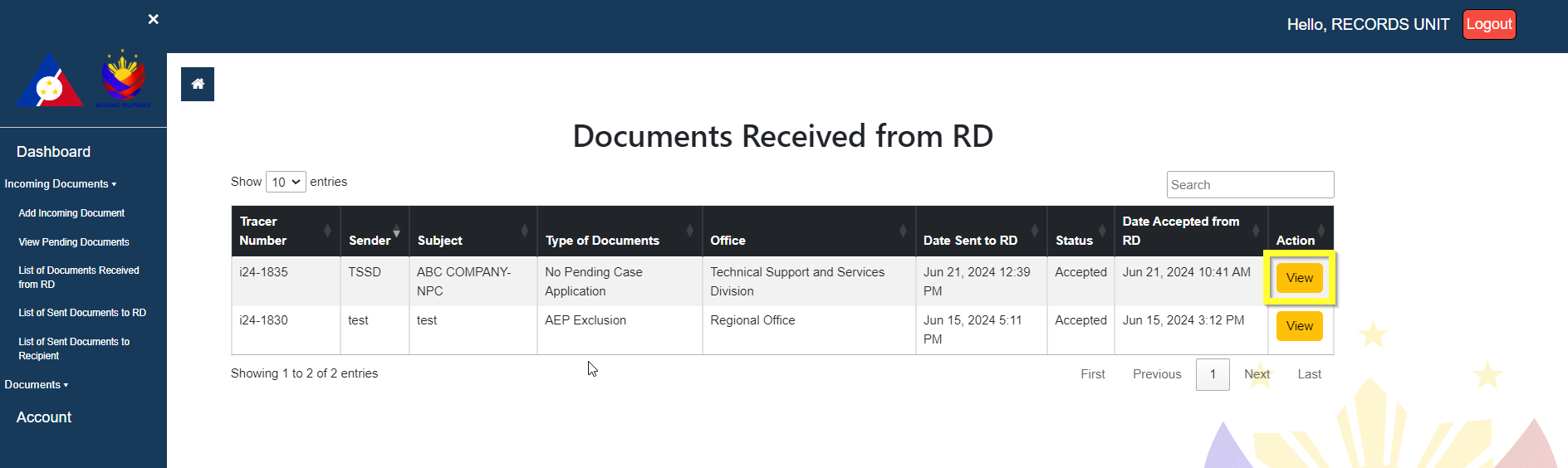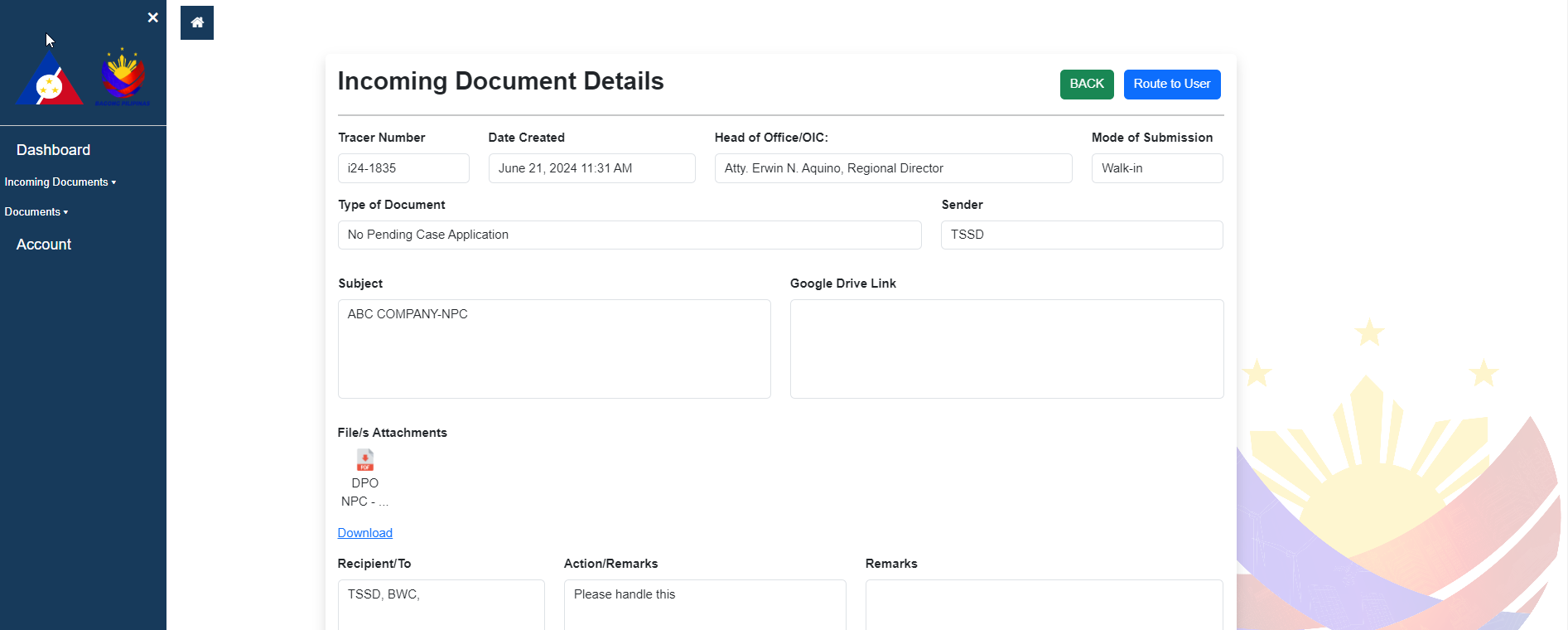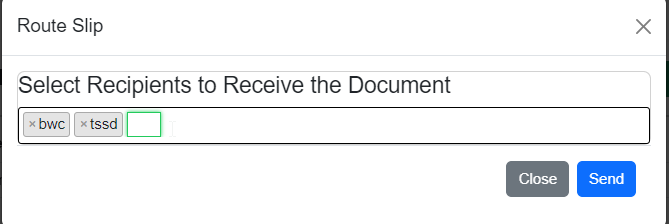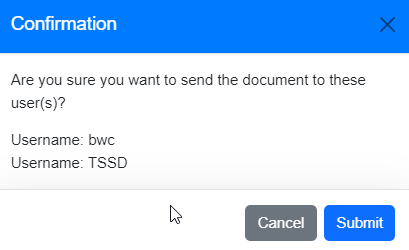3.3.2. Acknowledging and Routing Documents
Once document has been acknowledged and reviewed by the Regional Director. Documents is then sent back to Records Officer for routing to the recipients identified by Regional Director. To view the reviewed document:
1. Navigate to Incoming Documents->View Pending Documents
2. Acknowledge document by clicking on the Accept Button
3. After accepting document, document can then be accessed for updating
4. Under Incoming Documents-List of Documents Received from RD, click View button
5. Update route slip by clicking on the Route to User button, on the top left section
6. identify recipients of document as instructions indicated
7. Once complete, click the Send button, a prompt message will appear, click Submit
8. Document will then be forwarded to identified recipients for acknowledgement and actions