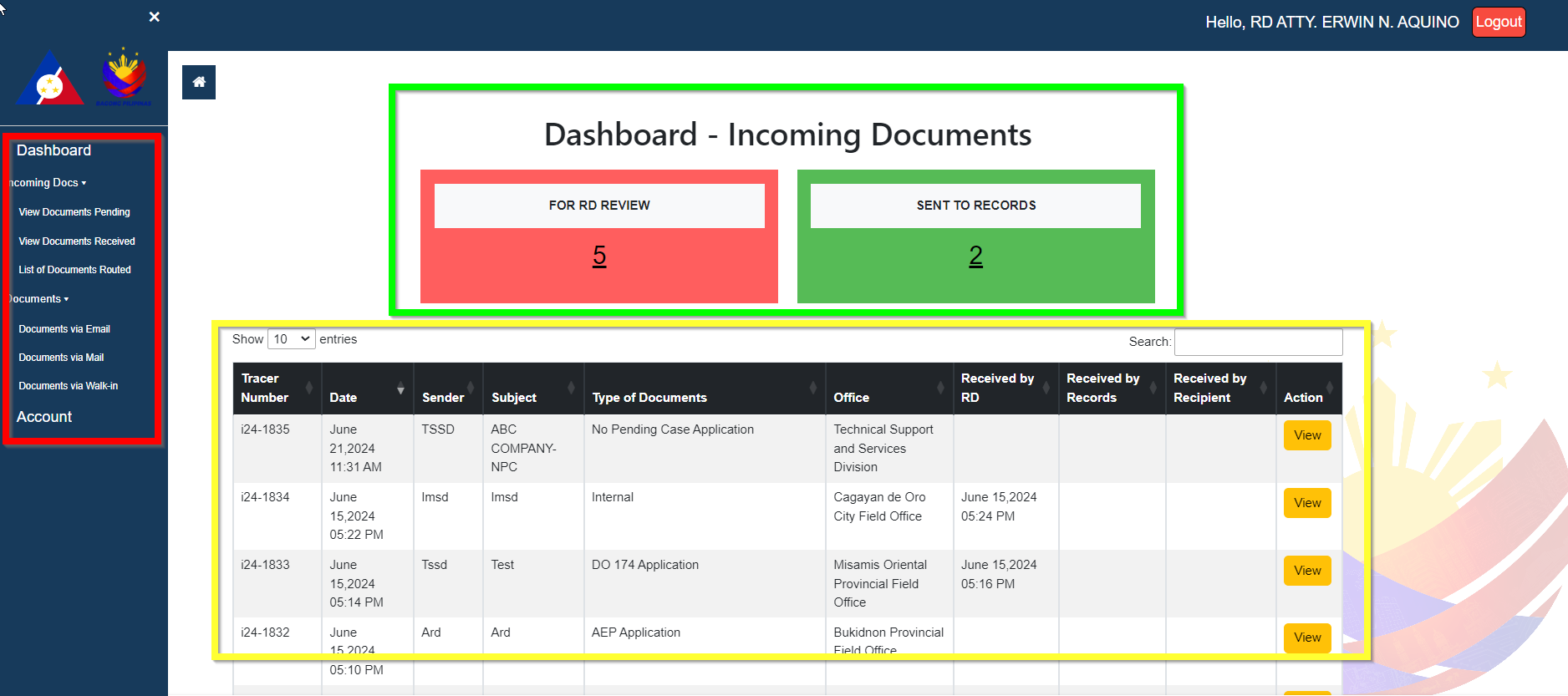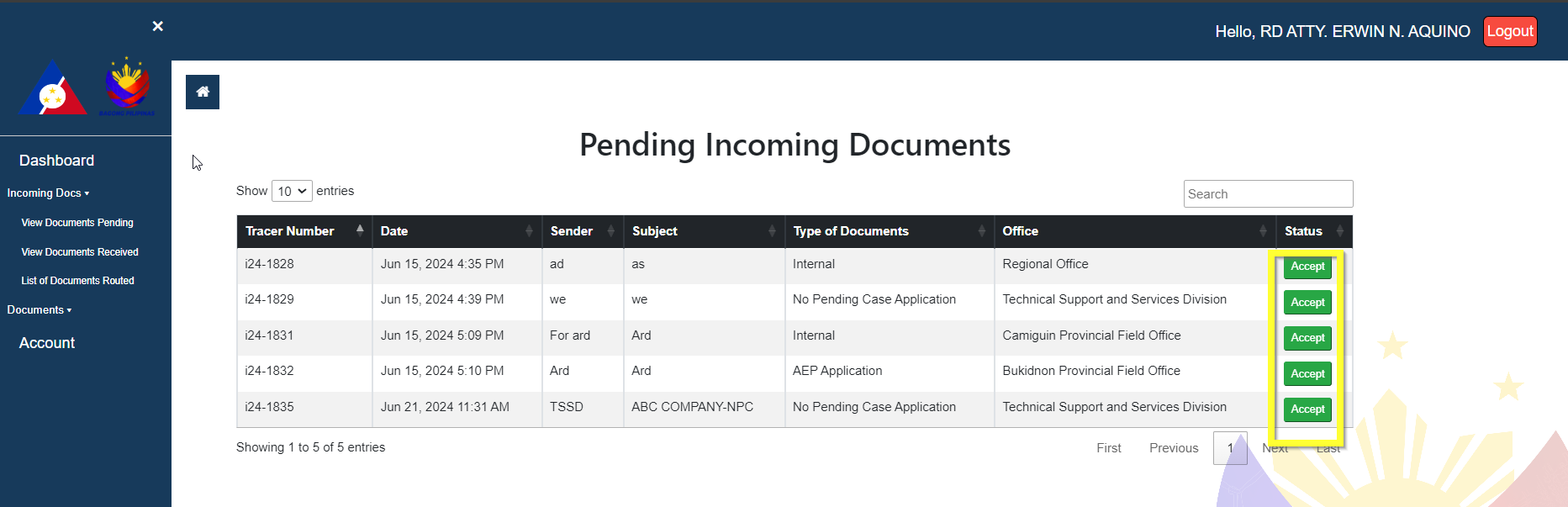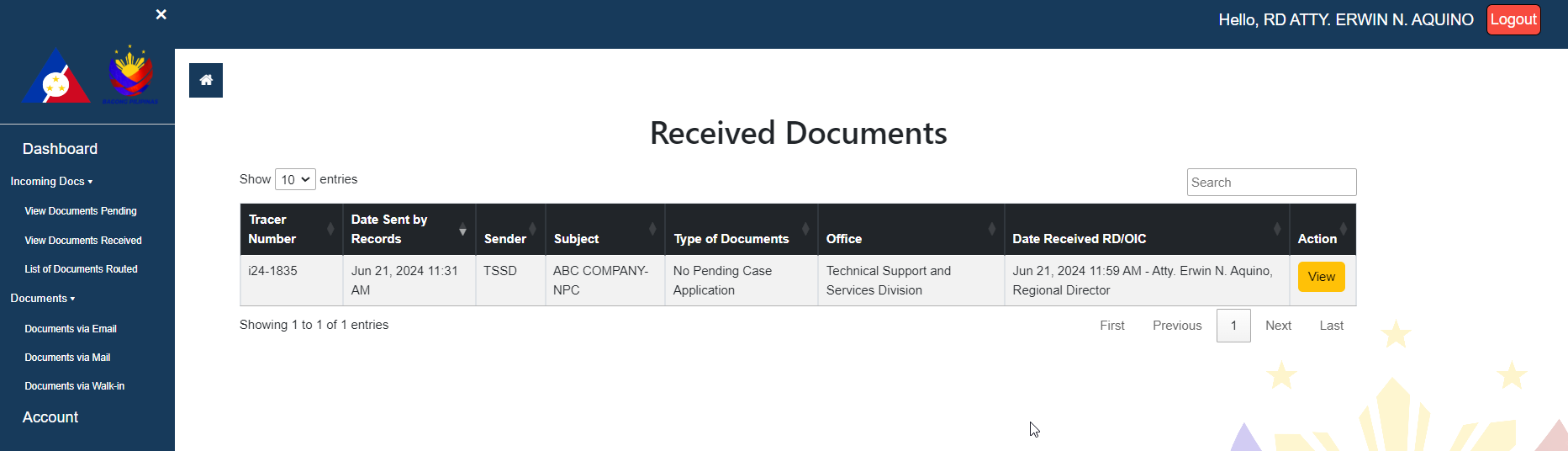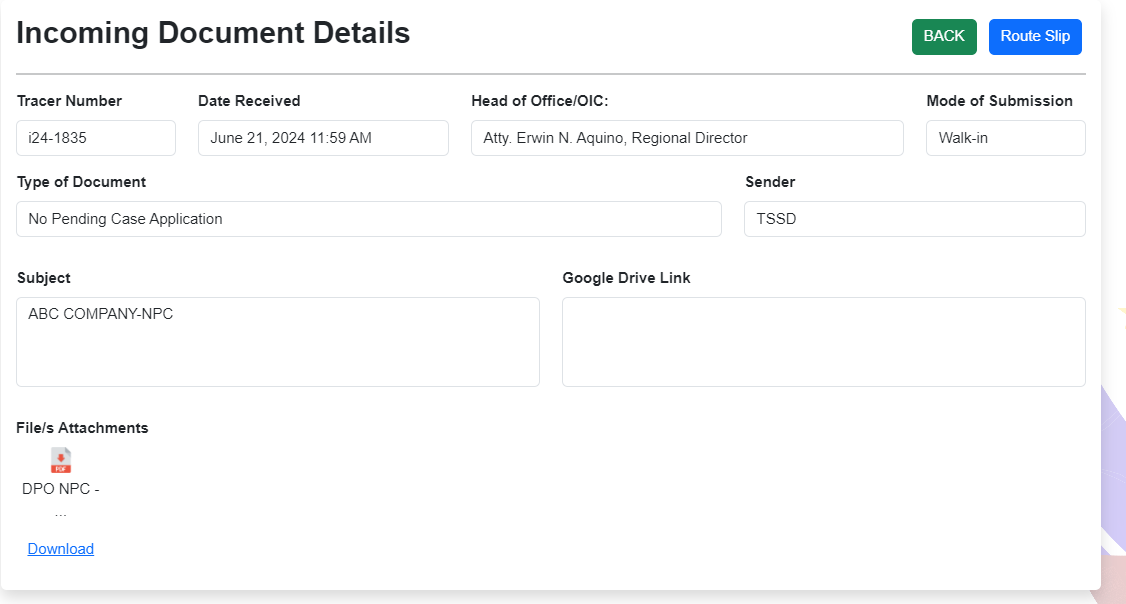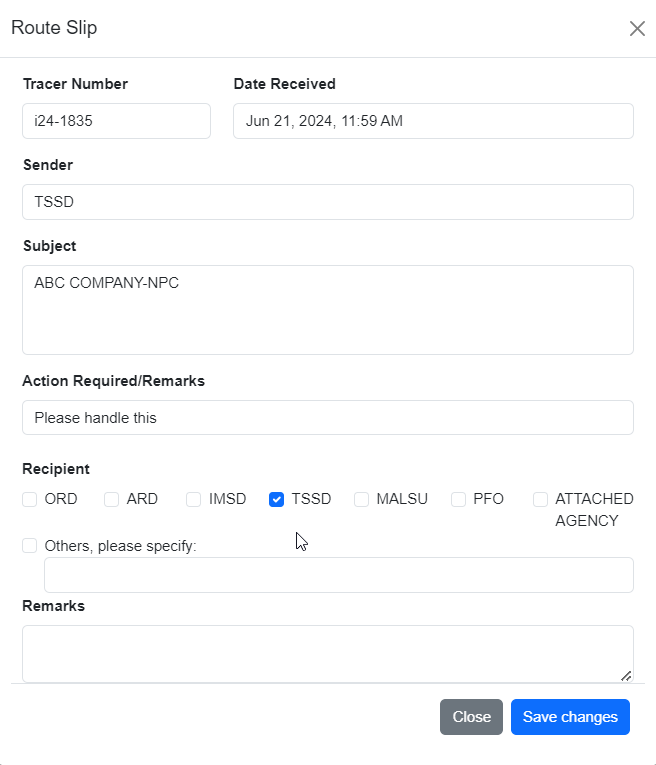3.4.2. System Dashboard
In the Dashboard, the navigation links are located at the left part of the page, inside the sidebar. The section with the green layer are data cards for the current data processed within the system. The section with yellow layer are the masterlist of the documents recorded in the system, indicated also in this table are the current status of the documents such as date received from its recipient.
3.4.2.1. Acknowledging and Routing Documents
Documents recorded by the Records Officer is forwarded to the Regional Director's account for acknowledgement and review. To perform this:
1. Navigate to Incoming Documents->View Pending Documents
2. Acknowledge document by clicking on the Accept Button
3. After accepting document, document can then be accessed for review
4. Under Incoming Documents->List of Documents Received, click View button. User will be redirected to a new page
5. To issue route slip, click on the Route Slip button located at the top corner of the page
6. Fill up the necessary fields
Regional Director's account can select multiple recipients
7. Once completed, document will be forwarded to Records Officer for handling and routing of route slip